Brookhaven Codes For Outfits Boy
Brookhaven is a roleplay game on roblox where players need codes for Boy Outfit. It is very helpful to make avatar looks good for roleplay jobs. There are tons of outfits that you can use here due to Avatar Editor feature in the game. Plyers are always asking for different ideas and codes of these outfits. So we have gather some coll boys outfits and codes so you have not to do hard work. Use all these outfits from our website and also bookmark our page so you will get latest outfits codes for boys and girl regularly.
Brookhaven codes for Boys outfit
Here are outfits codes and links that you can use. on each page you will find 5 to 20 outfits for the game. You can also watch videos for each oufit. In bookhaven, there are some codes that don’t work like 3d layerd clothes, headless, korblox, multiple hairs. You can’t use more than 4 accessories on your head. Some acessories dont work also in the game. so, you may find some problem for that. but, if you use all codes that works, you will look cool and aesthetic.
- Boys outfit 1
- Boys Outfit 2
- Boys Outfit 3
- Boys Outfit 4
- Boys Outfit 5
- Boys Outfit 6
- Boys Outfit 7
- Boys Outfit 8
- Boys Outfit 9
- Boys Outfit 10
How To Use Outfit codes in brookhaven
You may wonder how you can use these codes so, follow the following steps to solve this problem.
- Click on Avatar Editor Icon which you will find on the right side of screen.

- You will see many options. Clik on ID option.
- Now Enter codes or id of the outfits in the box.
- Hit enter key to put on the outfit.
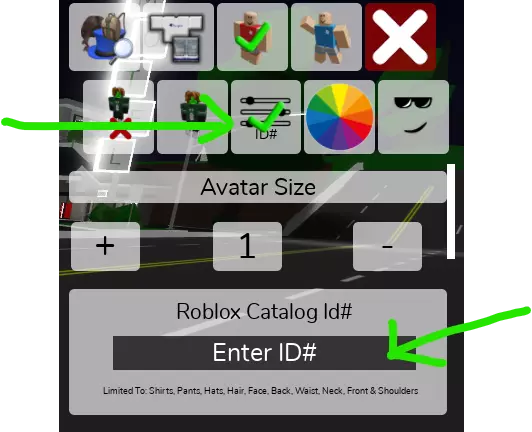
How to save outfits in Brookhaven?
You can save outfits in Brookhaven. There are many 19 slots to save your outfits collection which is very helpful to do roleplays. You can save your whole day wearables like home dresses, office uniforms, school uniforms, night party dresses etc. you can easily switch one dress to another quickly from your collections. You can do dress showcase competition in the game.
Here are the steps that you can follow to do this.
- click on Avatar editor.

- Make your outfits.
- click on the floppy like icons that you can see in the left side of screen. these are shown by number 1 to 19 in the game.
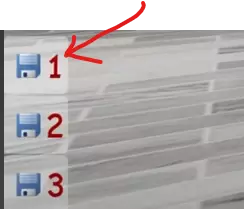
- Name your outfit.
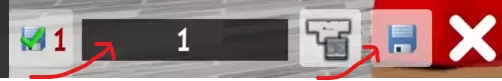
- click on the black floppy icon to save it.
How to wear saved outfits in Brookhaven?
If you have made your outfits and saved it, you can wear it when ever you want. Follow the steps to wear your saved outfits.
- Click on Avatar editor.
- you will see your saved outfits by numbering 1 to 19 on the left side of your screen.
- Click on the number of outfit that you want to wear.
- Click on shirt like icon.
So, this is how you can do this easily. For your help I have shared the video below.


